![]() For a long time, I always searched for a synchronizing solution that just works. Sure, there is Unison, but its interface is a little rough. And it is not developed anymore. You can try rsync, but it is one way only (if you want two ways, you’ll have to do it yourself). Recently, things like DropBox and Ubuntu One are a great step forward. But their free version are quite limited in space. Plus, I like to have my data on my server, not just ‘somewhere in the cloud’. Fortunately, recently Novell released a new version of iFolder. Seemed like the perfect solution, so I thought I’d give it a shot.
For a long time, I always searched for a synchronizing solution that just works. Sure, there is Unison, but its interface is a little rough. And it is not developed anymore. You can try rsync, but it is one way only (if you want two ways, you’ll have to do it yourself). Recently, things like DropBox and Ubuntu One are a great step forward. But their free version are quite limited in space. Plus, I like to have my data on my server, not just ‘somewhere in the cloud’. Fortunately, recently Novell released a new version of iFolder. Seemed like the perfect solution, so I thought I’d give it a shot.
Of course, the first requirement for this tutorial is that you have your own server. Either a dedicated or a shared one, or some computer in your garage, but you must have root access to it.
Update
You can also refer to this page: https:https://www.x2b4.com/help.ubuntu.com/community/iFolderInstall
There is also a google groupe dedicated to this: http:https://www.x2b4.com/groups.google.com/group/ifolder-ubuntu-debian-dev
Update
There is now a guide to compile with 9.10 (and possiblity 10.04) and 3.8 simias. It should be straightforward, but if you have questions, ask !
Resources
https:https://www.x2b4.com/help.ubuntu.com/community/ModMono
https:https://www.x2b4.com/help.ubuntu.com/community/iFolderEnterpriseServer
https:https://www.x2b4.com/wiki.ubuntu.com/iFolderPackaging
http:https://www.x2b4.com/www.thesummit-grp.com/index.php/matts-blog-right-menu-12/37-ifolder-37-on-sled-11
http:https://www.x2b4.com/community.ifolder.com/ssf/a/do?p_name=ss_forum&p_action=1&title=installation&binderId=1487&action=view_folder_entry&page_title=Installation
https:https://www.x2b4.com/edge.launchpad.net/~ruiboon
vikholt has adapted the steps to work with debian lenny. You can read his tutorial here:
https:https://www.x2b4.com/trac-git.assembla.com/unifolder/wiki/InstallingIFolderServerOnDebianLenny
Requirements
- First, you must have a up-to-date Ubuntu server. I installed iFolder on ubuntu server 9.04 and 9.10, I think it should also work with server 8.10 and desktop 9.04. However in the case of 8.10, the dependencies may be a little bit different.
- Also, you must have apache installed and configured to work with ssl to have the windows client to work. You can quickly enable it with:
sudo a2enmod ssl
sudo a2ensite default-ssl - That’s all
Steps Simias 3.8 for 9.10 from source
Start in an empty folder, for example ~/ifolderinstall
- Install the dependencies
sudo apt-get install build-essential automake autoconf mono-complete liblog4net1.2-cil uuid-dev libxml2-dev mono-apache-server mono-apache-server2 gsoap libapache2-mod-mono libncurses-dev libtool g++-4.3 gcc-4.3 - Install flaim
On my 9.10 64 bit machine, libflaim and libflaim-dev were not available. If you can install them with apt-get, install them. Else, compile them as follow:
wget http:https://www.x2b4.com/downloads.sourceforge.net/project/flaim/stable/flaim/source/libflaim-4.9.845.tar.gz?use_mirror=freefr -O - | tar -xzf -
cd libflaim-4.9.845/
sed -i "s/\-Werrorhttps://www.x2b4.com/" Makefile
make
sudo make install - Get the simias source from sourceforge:
wget http:https://www.x2b4.com/sourceforge.net/projects/ifolder/files/iFolder%20Clients/3.8.0/simias-1.8.3.9328.1.tar.gz/download -O - | tar -xzf -
cd simias-1.8.3.9328.1/ - Define some compilations flags. Very important : you must compile it with gcc4.3, else it will crash on run ! The fault is in FlaimWrapper, but until there is a bugfix, compile it with gcc4.3 !
export CSC_LIBFLAG="/target:library"
export WSDL=wsdl2
export CSC2="gmcs /d:MONO /d:MONONATIVE"
export CSC="gmcs /d:MONO /d:MONONATIVE"
export MONO=mono
export CC=gcc-4.3
export CXX=g++-4.3 - Fix a problem with gsoap:
sed -i -e "s+\$(GSOAP_PATH)/wsdl2h+wsdl2h+g" -e "s+\$(GSOAP_PATH)/soapcpp2+soapcpp2+g" -e "s+\$(GSOAP_PATH)/stdsoap2.c+/usr/include/gsoap/stdsoap2.c+g" -e "s+\$(GSOAP_PATH)/stdsoap2.h+/usr/include/stdsoap2.h+g" src/core/libsimias/Makefile.am - Compile it:
./autogen.sh --prefix=/usr
make
sudo make install - Run the Simias server setup:
sudo /usr/bin/simias-server-setup
enter these for answers (most are default, take care of apache user and group):
SIMIAS SERVER SETUP
This script configures a server installation of Simias to setup a new Simias system.
----- SERVER'S DATA PATH -----
Path to the server's data files
Server's Data Path? [/var/simias/data]:
----- SERVER NAME -----
The name of this server
Server Name? [Host1]: iFolder
----- SSL -----
Select SSL/NONSSL communication for this server. Options
are SSL, NONSSL or BOTH
SSL? [SSL]:
----- PUBLIC URL -----
Public URL of this Simias Server
Public URL? [https:https://www.x2b4.com/127.0.1.1/simias10]: https:https://www.x2b4.com/yourserver.com/simias10
----- PRIVATE URL -----
Private URL of this Simias Server
Private URL? [https:https://www.x2b4.com/yourserver.com/simias10]:
----- SLAVE SERVER -----
Install into existing Simias Domain
Slave Server? [N]:
----- SYSTEM NAME -----
A name used to identify the Simias system to users.
System Name? [iFolder]:
----- SYSTEM DESCRIPTION -----
A detailed description of the Simias system for users.
System Description? [iFolder Enterprise System]:
----- USE KEY RECOVERY AGENT -----
Use Key Recovery Agents to recovery the encryption
key if the user forgets the pass-phrase used for encryption?
Use Key Recovery Agent? [Y]:
----- RECOVERY AGENT CERTIFICATE PATH -----
Path to the Recovery agent certificate's.
Recovery Agent Certificate Path? [/var/simias/data]:
----- USE LDAP -----
Use LDAP to provision and authenticate users?
Use LDAP? [Y]: N
----- SYSTEM ADMIN -----
The Simias default administrator. If the system is
configured to use an external identity source, the
distinguished name (dn) should be used.
System Admin? [admin]:
System Admin Password? [novell]:
----- CONFIGURE APACHE -----
Configure Simias to run behind Apache
Configure Apache? [N]: Y
----- APACHE USER -----
Apache User
Apache User? [wwwrun]: www-data
----- APACHE GROUP -----
Apache Group
Apache Group? [www]: www-data
Working...
Configuring /var/simias/data/simias/Simias.config...SetupSimias - Done
Configuring /etc/apache2/conf.d/simias.conf...Done
Configuring User Movement plugin..
Setting up Log4Net file...Done
Setting up permissions...Done
SUCCESS - Correct the mod_mono path:
sudo sed -i 's/apache2\/mod_mono.conf/apache2\/mods-enabled\/mod_mono.conf/g' /etc/apache2/conf.d/simias.conf - Fix some permissions and paths:
sudo mkdir -p /var/www/.config/.mono/
sudo chown -R www-data:www-data /var/www/.config/ - Restart apache and verify it is still restarting (it should 🙂 ):
sudo /etc/init.d/apache2 restart - Run the setups for ifolder (answers are default):
sudo /usr/bin/ifolder-admin-setup
sudo /usr/bin/ifolder-web-setup
Put the following answers to apache:
Apache User? [wwwrun]: www-data
Apache Group? [www]: www-data - Correct again mod_mono path:
sudo sed -i 's/apache2\/mod_mono.conf/apache2\/mods-enabled\/mod_mono.conf/g' /etc/apache2/conf.d/ifolder_admin.conf
sudo sed -i 's/apache2\/mod_mono.conf/apache2\/mods-enabled\/mod_mono.conf/g' /etc/apache2/conf.d/ifolder_web.conf - Enable rewrite:
sudo a2enmod rewrite - Restart apache:
sudo /etc/init.d/apache2 restart - Go to https:https://www.x2b4.com/yourserver.com/admin , create a user, and enjoy !
Steps for 9.04 with rpms
Start in an empty folder, for example ~/ifolderinstall
- Download the different packages:
wget http:https://www.x2b4.com/downloads.sourceforge.net/ifolder3/ifolder3-enterprise-3.7.2.9089.1-0.2.i586.rpm
wget http:https://www.x2b4.com/downloads.sourceforge.net/ifolder3/ifolder-enterprise-plugins-3.7.2.9089.1-2.i586.rpm
wget http:https://www.x2b4.com/download.opensuse.org/distribution/10.3/repo/oss/suse/noarch/log4net-1.2.9-104.noarch.rpm - Install alien and convert the packages:
sudo apt-get install alien
sudo alien --scripts *.rpm - Install the packages:
sudo dpkg -i ifolder3-enterprise_3.7.2.9089.1-1.2_i386.deb
sudo dpkg -i ifolder-enterprise-plugins_3.7.2.9089.1-3_i386.deb - Install the dependencies:
sudo apt-get install mono-1.0-runtime mono-2.0-runtime mono-apache-server mono-apache-server2 libapache2-mod-mono libmono-system-web1.0-cil - You must install a special version of log4net:
sudo apt-get remove liblog4net1.2-cil
sudo dpkg -i log4net_1.2.9-105_all.deb - Restart apache and verify everything is still working (it should):
sudo /etc/init.d/apache2 restart - Run the Simias server setup:
sudo /usr/bin/simias-server-setup
enter these for answers (most are default, take care of apache user and group):
SIMIAS SERVER SETUP
This script configures a server installation of Simias to setup a new Simias system.
----- SERVER'S DATA PATH -----
Path to the server's data files
Server's Data Path? [/var/simias/data]:
----- SERVER NAME -----
The name of this server
Server Name? [Host1]: iFolder
----- SSL -----
Select SSL/NONSSL communication for this server. Options
are SSL, NONSSL or BOTH
SSL? [SSL]:
----- PUBLIC URL -----
Public URL of this Simias Server
Public URL? [https:https://www.x2b4.com/127.0.1.1/simias10]: https:https://www.x2b4.com/yourserver.com/simias10
----- PRIVATE URL -----
Private URL of this Simias Server
Private URL? [https:https://www.x2b4.com/yourserver.com/simias10]:
----- SLAVE SERVER -----
Install into existing Simias Domain
Slave Server? [N]:
----- SYSTEM NAME -----
A name used to identify the Simias system to users.
System Name? [iFolder]:
----- SYSTEM DESCRIPTION -----
A detailed description of the Simias system for users.
System Description? [iFolder Enterprise System]:
----- USE KEY RECOVERY AGENT -----
Use Key Recovery Agents to recovery the encryption
key if the user forgets the pass-phrase used for encryption?
Use Key Recovery Agent? [Y]:
----- RECOVERY AGENT CERTIFICATE PATH -----
Path to the Recovery agent certificate's.
Recovery Agent Certificate Path? [/var/simias/data]:
----- USE LDAP -----
Use LDAP to provision and authenticate users?
Use LDAP? [Y]: N
----- SYSTEM ADMIN -----
The Simias default administrator. If the system is
configured to use an external identity source, the
distinguished name (dn) should be used.
System Admin? [admin]:
System Admin Password? [novell]:
----- CONFIGURE APACHE -----
Configure Simias to run behind Apache
Configure Apache? [N]: Y
----- APACHE USER -----
Apache User
Apache User? [wwwrun]: www-data
----- APACHE GROUP -----
Apache Group
Apache Group? [www]: www-data
Working...
Configuring /var/simias/data/simias/Simias.config...SetupSimias - Done
Configuring /etc/apache2/conf.d/simias.conf...Done
Configuring User Movement plugin..
Setting up Log4Net file...Done
Setting up permissions...Done
SUCCESS - Correct the mod_mono path:
sudo sed -i 's/apache2\/mod_mono.conf/apache2\/mods-enabled\/mod_mono.conf/g' /etc/apache2/conf.d/simias.conf - Fix some paths:
sudo ln -s /usr/bin/gmcs2 /usr/bin/gmcs
sudo mkdir -p /var/www/.config/.mono/
sudo chown -R www-data:www-data /var/www/.config/ - Restart apache and verify it is still restarting (it should 🙂 ):
sudo /etc/init.d/apache2 restart - Run the setups for ifolder (answers are default):
sudo /usr/bin/ifolder-admin-setup
sudo /usr/bin/ifolder-web-setup
Put the following answers to apache:
Apache User? [wwwrun]: www-data
Apache Group? [www]: www-data - Correct again mod_mono path:
sudo sed -i 's/apache2\/mod_mono.conf/apache2\/mods-enabled\/mod_mono.conf/g' /etc/apache2/conf.d/ifolder_admin.conf
sudo sed -i 's/apache2\/mod_mono.conf/apache2\/mods-enabled\/mod_mono.conf/g' /etc/apache2/conf.d/ifolder_web.conf - Enable rewrite:
sudo a2enmod rewrite - Restart apache:
sudo /etc/init.d/apache2 restart - Go to https:https://www.x2b4.com/yourserver.com/admin , create a user, and enjoy !
Here are some screenshots of the admin and web client:
The windows client
You can the install client to start creating ifolders of your own. You can download it on the official iFolder page. Once installed, the configuration steps are quite straight forward. Here are some screenshots:
From my initial use, everything is running sweet. One minor thing though: if you configure admin to not transfer big files (say more than 2 Gibis), the ifolder windows client will not stop from complaining that a policy prevents him from upload files. Also, it would be sweet if some folder could be easily removed from the sync process. However, this is still miles away from other setups. Everything works as it should. Plus, the web access is really a bonus.
The Ubuntu client
Thanks to the awesome work of Marcelo Boveto Shima, there is a ppa for installing ifolder client on Ubuntu. I tested it, and if there were some problems with the first version, I managed to get the latest one to work with my setup. Yeah ! Some screenshots:
So now, you can have a all in one sync solution that works… This rocks !
Update : I’ve had problem with running it in Ubuntu 9.10. On some computers, it works, but you have most problably to do this (thanks to MikeS):
In /usr/bin/ifolder, change cd /usr to cd /usr/bin
Update : If you want it to work on your Ubuntu with an ecrypted folder. Short fix : run it from a non-encrypted folder. Long fix:
sudo mkdir /tmpsimias
sudo chown user1:user1 /tmpsimias
ln -s /tmpsimias ~/.local/share/simias
Run ifolder for the first time and exit.
rm ~/.local/share/simias
mv /tmpsimias ~/.local/share/simias
IFolder is happy after that. But you will also need to patch simias.
--- simias-1.8.4.0.trunk.7360/src/core/Simias.Web/SharedCollection.cs.ori 2010-07-06 12:10:06.000000000 +0200
+++ simias-1.8.4.0.trunk.7360/src/core/Simias.Web/SharedCollection.cs 2010-07-06 12:11:54.000000000 +0200
@@ -1106,7 +1106,7 @@
while(mntLine != null)
{
https://www.x2b4.com/ verify it's a device on this box
- if(mntLine.StartsWith("/dev") && (mntLine.IndexOf("iso9660") == -1))
+ if((mntLine.StartsWith("/dev") || mntLine.StartsWith("/home")) && (mntLine.IndexOf("iso9660") == -1))
{
Stat stat;
string[] entries;
This patch will allow you to select an encrypted home folder for sync.

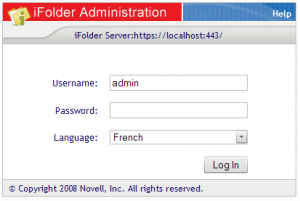
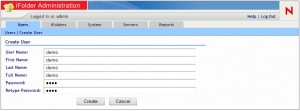
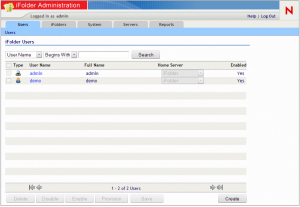
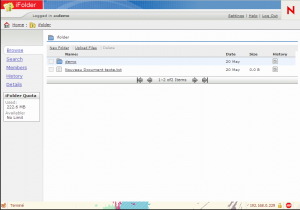
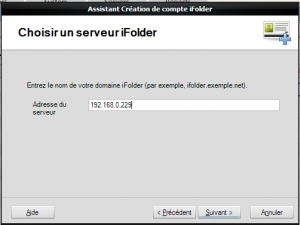
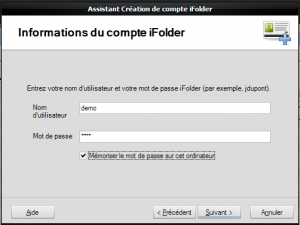
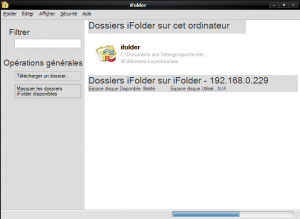
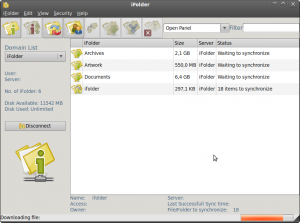
Voila! Thanks to Ravi Kumar at Novell, I have a working script that built a working Ifolder client, with Nautilus, plugins, and a working simias server as client. Very grateful for his help!
It has been a bit of a painful few days, but thanks to everyone’s various postings, musings, websites, and blogs, these scripts work on Ubuntu. The server side has only been tested on Ubuntu 9.04 AMD64, the client on x86 Ubuntu 9.10
Send me an email to:
sanjaya dot yogi at gmail dot com
with « Request for Ifolder scripts » in the subject and I will send you copies.
It is very exciting to have Ifolder working both on the client and server. I have a VPS that is very reasonable price and I can use it now in yet another way. A poor man’s Dropbox that I control! Very cool. Thanks to Novell and everyone who has contributed.
If you need a VPS contact me for more information.
Update:
Still need to do some cleaning up and debugging.
On reboot:
I am crashing nautilus after configuring the Ifolder client to start on reboot. I disabled it and am still getting nautilus crashing. Fortunately I have another (non-nautilus) file manager installed, but now I need to decide how to determine why nautilus is crashing.
Where am I going to get that info?
Okay now after closing ifolder, the folders in the windows is missing. I can still see that it tries to sync my folders, but i can’t add folder or see them. I’m also getting the ** (/usr/lib/simias/web/bin/Simias.exe:20155): WARNING **: Missing method System.DateTime::Equals(DateTime) in assembly /usr/lib/mono/1.0/mscorlib.dll, referenced in assembly /usr/lib/simias/web/bin/Novell.iFolder.Web.dll
Anybody know what is happening?
Okay i got a solution. Copy the file mscorelib.dll from /usr/lib/mono/2.0/mscorlib.dll to the folder /usr/lib/mono/1.0
And now it’s fixed.
It’s a great installation guide., but they have now moved the files from the Novell site (what a relief!) and the command : –
wget http://forge.novell.com/modules/xfcontent/private.php/flaim/development/flaim/downloads/source/libflaim-4.9.989.tar.gz -O – | tar -xzf –
Doesn’t work. Can you tell me the new path to the flaim modules?
Can you try this one ?
wget http://downloads.sourceforge.net/project/flaim/stable/flaim/source/libflaim-4.9.845.tar.gz?use_mirror=freefr
It’s a little bit older but I think it will work.
Step 3 instructs us to download libflaim but actually points to simias. So I think this should read download simias from sourceforge (not hard to spot).
Get the simias source from sourceforge:
wget http://downloads.sourceforge.net/project/flaim/stable/flaim/source/libflaim-4.9.845.tar.gz?use_mirror=freefr -O – | tar -xzf –
cd simias-1.8.3.9328.1/
After doing so, I’ve set the CC flags and used sed to resolve the gsoap issue.
Autogen.sh –prefix=/usr runs fine but at make, several errors occur.
I’m trying to build iFolder on Ubuntu server 9.10
Do anybody know if you can get the ifolder client for ubuntu 10.04 ?
I got this url from mail-archive, and the install didn’t show any issue, expect 2-3 warnings while compiling
This one is a good URL for .989 version:
http://forgeftp.novell.com/flaim/development/flaim/downloads/source/libflaim-4.9.989.tar.gz
– Gérald
Can somebody explain this step to me?
3. Get the simias source from sourceforge:
wget http://downloads.sourceforge.net/project/flaim/stable/flaim/source/libflaim-4.9.845.tar.gz?use_mirror=freefr -O – | tar -xzf –
cd simias-1.8.3.9328.1/
« cd simias-1.8.3.9328.1/ » gives me an error. I expect this however as I don’t see how the simias folder is to be created by this step.
Thanks for any help.
CYril
Good morning.
Really a great tutorial, but in step 3 you wrote this:
wget http://downloads.sourceforge.net/project/flaim/stable/flaim/source/libflaim-4.9.845.tar.gz?use_mirror=freefr -O – | tar -xzf –
cd simias-1.8.3.9328.1/
Why downloading flaim source for compiling simias?
I can’t find simias in this download. Can you please correct this link for simias source?
Regards, Michael
@Michael, @Cyril
I made a mistake by swapping flaim&simias.
I’ve fixed it up now.
hi,
i am just trying it on ubuntu 10.04 lts (desktop).
after step 6
> ./autogen.sh –prefix=/usr
it fails with
>Package requirements (log4net >= 1.2.9) were not met:
>No package ‘log4net’ found
and
>Consider adjusting the PKG_CONFIG_PATH environment > variable if youinstalled software in a non-standard prefix.
anyway the first apt-get install … liblog4net-cli succeeded.
also in synaptics it show that the log4net is installed…
any idea ?
There is another liblog4net package in synaptic, liblog4net-cil-dev.
After I installed it installation worked fine.
But now I have a different problem.
I can reach https://localhost:443/admin
On admin-setup I did not change the login details so it might be admin:novell
Trying to login the interface always tells me ‘The username or password you entered is incorrect. Please log in.’
Do you have an Idea for this problem?
Don’t know what the error was, works now…
Restartet apache again, works…
Could you also add a tutorial for iFolder Server Plugins?
ok, after apt-get install liblog4net-cil-dev it complied on 10.04 lts (desktop).
during simias-server-setup i got following error
>Configuring User Movement plugin..
>Unable to find the User Move plugin configuration files..
>/usr/etc/simias/bill/modules/UserMovement.conf
>Please make sure, ifolder-enterprise-plugins rpm is installed.
>User Move plugin is not configured..
anyway … i ignored it (for now) … and proceeded
admin app as well as ifolder app is up and running.
—-
btw.
yesterday i installed also 9.10 in a virtualbox.
everything works fine… except i can not access
via the windows ifolder client (running on xp sp2).
it always rejects me with « connetion refused ».
access via web front-end is possible from xp machine.
Hiya
OK, I got it to run, but I did the LDAP connecting thing and I can’t login to the admin page. Before I start debugging ldap, is there a classic error here that anybody knows of?
Thanks
graylion
Hi,
Got the server running thanks to the instructions in Unbuntu 10.04, compiling simias. Thanks. My problem is how to change the admin password. I have tried to rerun the simias-server-setup with a different one but it is still using the old one.
@Juan
You can find instructions on how to change your password here :
http://yourlinuxguy.com/?p=561
Hey!
Server works fine! Thank you for this Tutorial.
Greetings
moo
Thanks a lot, password changed!. Thanks for all the info and nice tutorial.
I wonder why docs seems to be a bit skimpy on iFolder.
Best,
Juan
I have followed this howto in the past and it worked great. Now, due to hardware failure, I am trying to follow it again. Everything appears to work, but I cannot login to the service. I normally use LDAP, but I’ve also tried setting it up without LDAP and it does the same thing. I do get an error about an « Invalid object request », but thats all I can get from the logfile. Any thought would be appreciated.
I am tryng to conect to https://myserver/admin and always i get the message « Invalid Password ». Does anibody Knows how to fix this problem? I am using de user admin and the password is correct.
Followup to my previous post, here is the specific error that I am getting, if anyone can help. It comes from DomainService.asmx
System.NullReferenceException: Object reference not set to an instance of an object
at Simias.Storage.Identity.get_Credential () [0x00000]
at Simias.Storage.Identity.get_PublicKey () [0x00000]
at Simias.Storage.Store..ctor () [0x00000]
@Luciano : Are you sure you did configure ssl for communication between server ans simias ? Also you can check you logs in /var/logs for errors.
@ray : never encountered this. Maybe you can try to post to the mailing list:
ifolder-ubuntu-debian-dev@googlegroups.com
Hi folks, I am having exactly the same problem as Luciano except I select NONSSL options – after I installed and configured iFolder I am tryng to conect to http://myserver/admin but always i get the message “Invalid Password”. I recofigured the server – changed password and admin username – same story. Any ideas what else could I try?
Ed
Hello,
I am on step 6. When I try to run ./autogen.sh –prefix=/usr it fails and says that there is no such file or directory. I am running Ubuntu Server 10.04. Any ideas?
Thank you very much!
@Cory
This is really strange, are you sure that you are in the good directory and that your are not missing one of the build deps ? Posting the full error message would help.
Hello,
I figured out what the problem was. But now I have a new question. I saw in post #14 that I need liblog4net-cil-dev to solve the following error:
« checking for LOG4NET… configure: error: Package requirements (log4net >= 1.2.9) were not met:
No package ‘log4net’ found »
But when I went to install liblog4net-cil-dev I got the following error:
$ sudo apt-get install liblog4net-cil-dev
E: Could not get lock /var/lib/dpkg/lock – open (11: Resource temporarily unavailable)
E: Unable to lock the administration directory (/var/lib/dpkg/), is another process using it?
Any ideas?
Thank you for your help! This a great tutorial!
@Cory : This means you have another installer open, e.g. synaptic or something like that. Close all programs and retry.
The SSL conection is OK.
Above the log error when I try connect with username and password:
2010-06-23 13:29:42,058 [-1875794160] INFO Login – [143.54.235.43]
Login Failed
System.ObjectDisposedException: The object was used after being
disposed.
at System.Net.HttpWebResponse.CheckDisposed () [0x00000]
at System.Net.HttpWebResponse.get_StatusDescription () [0x00000]
at (wrapper remoting-invoke-with-check)
System.Net.HttpWebResponse:get_StatusDescription ()
at Novell.iFolderWeb.Admin.TopNavigation.GetExceptionType
(System.Exception e) [0x00000]
at Novell.iFolderWeb.Admin.Login.DoLogin (System.String username,
System.String password, Boolean check) [0x00000]
2010-06-23 13:29:42,058 [-1875794160] ERROR Global – [143.54.235.43]
Application Error
System.ObjectDisposedException: The object was used after being
disposed.
at System.Net.HttpWebResponse.CheckDisposed () [0x00000]
at System.Net.HttpWebResponse.get_StatusDescription () [0x00000]
at (wrapper remoting-invoke-with-check)
System.Net.HttpWebResponse:get_StatusDescription ()
at Novell.iFolderWeb.Admin.TopNavigation.GetExceptionType
(System.Exception e) [0x00000]
at Novell.iFolderWeb.Admin.Login.DoLogin (System.String username,
System.String password, Boolean check) [0x00000]
Hi all
Thanks for the work. I’ve played through this howto several times now. I’m able to connect with the admin and to generate a user. But after that I experience always an error when I try to log in with the freshly created user and also when I try to change properties like disk quota on this user. Here the log in error:
Exception Message: System.Net.WebException: Error writing request.
at System.Net.WebConnectionStream.WriteRequest () [0x00000]
at System.Net.WebConnectionStream.Close () [0x00000]
at System.IO.StreamWriter.Dispose (Boolean disposing) [0x00000]
at System.IO.StreamWriter.Close () [0x00000]
at System.Xml.XmlTextWriter.Close () [0x00000]
at System.Web.Services.Protocols.SoapHttpClientProtocol.SendRequest (System.IO.Stream s, System.Web.Services.Protocols.SoapClientMessage message, System.Web.Services.Protocols.SoapExtension[] extensions) [0x00000]
at System.Web.Services.Protocols.SoapHttpClientProtocol.Invoke (System.String method_name, System.Object[] parameters) [0x00000]
Exception Type: System.Web.Services.Protocols.SoapException
Exception Site: System.Object[] ReceiveResponse(System.Net.WebResponse, System.Web.Services.Protocols.SoapClientMessage, System.Web.Services.Protocols.SoapExtension[])
Exception Source: System.Web.Services
Exception Stack:
System.Web.Services.Protocols.SoapException: System.Net.WebException: Error writing request.
at System.Net.WebConnectionStream.WriteRequest () [0x00000]
at System.Net.WebConnectionStream.Close () [0x00000]
at System.IO.StreamWriter.Dispose (Boolean disposing) [0x00000]
at System.IO.StreamWriter.Close () [0x00000]
at System.Xml.XmlTextWriter.Close () [0x00000]
at System.Web.Services.Protocols.SoapHttpClientProtocol.SendRequest (System.IO.Stream s, System.Web.Services.Protocols.SoapClientMessage message, System.Web.Services.Protocols.SoapExtension[] extensions) [0x00000]
at System.Web.Services.Protocols.SoapHttpClientProtocol.Invoke (System.String method_name, System.Object[] parameters) [0x00000]
at System.Web.Services.Protocols.SoapHttpClientProtocol.ReceiveResponse (System.Net.WebResponse response, System.Web.Services.Protocols.SoapClientMessage message, System.Web.Services.Protocols.SoapExtension[] extensions) [0x00000]
at System.Web.Services.Protocols.SoapHttpClientProtocol.Invoke (System.String method_name, System.Object[] parameters) [0x00000]
at iFolderWeb.GetHomeServerForUser (System.String username, System.String password) [0x00000]
at (wrapper remoting-invoke-with-check) iFolderWeb:GetHomeServerForUser (string,string)
at Novell.iFolderApp.Web.Login.DoLogin (System.String username, System.String password, Boolean check) [0x00000]
Other users reported the same error here: http://www.decriptor.com/2009/05/22/ifolder-on-opensuse-11-1/
It seems the error isn’t related to this tutorial (and ubuntu) directly. But since you guys seem to keep up with solutions, you might have an idea what is going wrong here anyway
@Luciano : Have you changed the Public and/or the PrivateAddress in your Simias.config? Are they different?
@4tytwo : They are the same, https://myserver.com/admin.
Hello,
You mentioned that I should down an installer program and that is why I am getting that message. I am using the CLI and I do not have a GUI installed for Ubuntu Server. So I used top to see what current processes were running. This is what I have:
PID USER PR NI VIRT RES SHR S %CPU %MEM TIME+ COMMAND
1 root 20 0 2648 1588 1196 S 0.0 0.2 0:00.78 init
2 root 20 0 0 0 0 S 0.0 0.0 0:00.00 kthreadd
3 root RT 0 0 0 0 S 0.0 0.0 0:00.00 migration/0
4 root 20 0 0 0 0 S 0.0 0.0 0:00.00 ksoftirqd/0
5 root RT 0 0 0 0 S 0.0 0.0 0:00.00 watchdog/0
6 root 20 0 0 0 0 S 0.0 0.0 0:00.08 events/0
7 root 20 0 0 0 0 S 0.0 0.0 0:00.00 cpuset
8 root 20 0 0 0 0 S 0.0 0.0 0:00.00 khelper
9 root 20 0 0 0 0 S 0.0 0.0 0:00.00 netns
10 root 20 0 0 0 0 S 0.0 0.0 0:00.00 async/mgr
11 root 20 0 0 0 0 S 0.0 0.0 0:00.00 pm
12 root 20 0 0 0 0 S 0.0 0.0 0:00.00 sync_supers
13 root 20 0 0 0 0 S 0.0 0.0 0:00.00 bdi-default
14 root 20 0 0 0 0 S 0.0 0.0 0:00.00 kintegrityd/0
15 root 20 0 0 0 0 S 0.0 0.0 0:00.00 kblockd/0
16 root 20 0 0 0 0 S 0.0 0.0 0:00.00 kacpid
17 root 20 0 0 0 0 S 0.0 0.0 0:00.00 kacpi_notify
Does anyone see any processes that could be the culprit? Thank you!
@Luciano : Sorry, I asked for the wrong config. But now I’ve found the URL where you might find some help. It seems they handle the same error like you.
@Cory : What gives ps -e (just the last 15 entries if more)?
@Luciano : um… can’t enter the link plain for some reason, so here are the parts of the link I mentioned above (just remove the spaces): groups. google. com /group/ifolder-ubuntu-debian-dev /browse_thread /thread /5a30eaa8627ff5cf
1 ? 00:00:00 init
2 ? 00:00:00 kthreadd
3 ? 00:00:01 migration/0
4 ? 00:00:00 ksoftirqd/0
5 ? 00:00:00 watchdog/0
6 ? 00:00:01 migration/1
7 ? 00:00:00 ksoftirqd/1
8 ? 00:00:00 watchdog/1
9 ? 00:00:00 events/0
10 ? 00:00:00 events/1
11 ? 00:00:00 cpuset
12 ? 00:00:00 khelper
13 ? 00:00:00 netns
14 ? 00:00:00 async/mgr
15 ? 00:00:00 pm
17 ? 00:00:00 xenwatch
18 ? 00:00:00 xenbus
19 ? 00:00:00 sync_supers
20 ? 00:00:00 bdi-default
21 ? 00:00:00 kintegrityd/0
22 ? 00:00:00 kintegrityd/1
23 ? 00:00:00 kblockd/0
24 ? 00:00:00 kblockd/1
25 ? 00:00:00 ata/0
26 ? 00:00:00 ata/1
27 ? 00:00:00 ata_aux
28 ? 00:00:00 ksuspend_usbd
29 ? 00:00:00 khubd
30 ? 00:00:00 kseriod
31 ? 00:00:00 kmmcd
34 ? 00:00:00 khungtaskd
35 ? 00:00:00 kswapd0
36 ? 00:00:00 ksmd
37 ? 00:00:00 aio/0
38 ? 00:00:00 aio/1
39 ? 00:00:00 ecryptfs-kthrea
40 ? 00:00:00 crypto/0
41 ? 00:00:00 crypto/1
44 ? 00:00:00 khvcd
45 ? 00:00:00 kstriped
46 ? 00:00:00 kmpathd/0
47 ? 00:00:00 kmpathd/1
48 ? 00:00:00 kmpath_handlerd
49 ? 00:00:00 ksnapd
50 ? 00:00:00 kondemand/0
51 ? 00:00:00 kondemand/1
52 ? 00:00:00 kconservative/0
53 ? 00:00:00 kconservative/1
188 ? 00:00:01 kjournald
234 ? 00:00:00 upstart-udev-br
238 ? 00:00:00 udevd
298 ? 00:00:00 udevd
322 ? 00:00:00 udevd
412 ? 00:00:00 rsyslogd
430 ? 00:00:00 sshd
468 tty4 00:00:00 getty
472 tty5 00:00:00 getty
476 tty2 00:00:00 getty
478 tty3 00:00:00 getty
481 tty6 00:00:00 getty
486 ? 00:00:00 cron
487 ? 00:00:00 atd
657 ? 00:00:00 ntpd
659 ? 00:00:00 master
672 ? 00:00:00 qmgr
677 ? 00:01:12 snmpd
695 ? 00:00:22 xe-daemon
717 ? 00:00:00 xinetd
831 hvc0 00:00:00 getty
833 tty1 00:00:00 getty
859 ? 00:00:00 flush-202:0
18264 ? 00:00:00 sshd
18311 pts/0 00:00:00 bash
21051 ? 00:00:00 apache2
21053 ? 00:00:00 apache2
21055 ? 00:00:00 mono
21057 ? 00:00:02 mono
21063 ? 00:00:00 mono
21073 ? 00:00:00 apache2
21074 ? 00:00:00 apache2
27221 ? 00:00:00 pickup
29666 ? 00:00:00 sleep
29667 pts/0 00:00:00 ps
Here is the results of ps -e:
PID TTY TIME CMD
1 ? 00:00:00 init
2 ? 00:00:00 kthreadd
3 ? 00:00:00 migration/0
4 ? 00:00:00 ksoftirqd/0
5 ? 00:00:00 watchdog/0
6 ? 00:00:00 events/0
7 ? 00:00:00 cpuset
8 ? 00:00:00 khelper
9 ? 00:00:00 netns
10 ? 00:00:00 async/mgr
11 ? 00:00:00 pm
12 ? 00:00:00 sync_supers
13 ? 00:00:00 bdi-default
14 ? 00:00:00 kintegrityd/0
15 ? 00:00:00 kblockd/0
16 ? 00:00:00 kacpid
17 ? 00:00:00 kacpi_notify
18 ? 00:00:00 kacpi_hotplug
19 ? 00:00:00 ata/0
20 ? 00:00:00 ata_aux
21 ? 00:00:00 ksuspend_usbd
22 ? 00:00:00 khubd
23 ? 00:00:00 kseriod
24 ? 00:00:00 kmmcd
27 ? 00:00:00 khungtaskd
28 ? 00:00:00 kswapd0
29 ? 00:00:00 ksmd
30 ? 00:00:00 aio/0
31 ? 00:00:00 ecryptfs-kthrea
32 ? 00:00:00 crypto/0
35 ? 00:00:00 pciehpd
37 ? 00:00:00 scsi_eh_0
38 ? 00:00:00 scsi_eh_1
41 ? 00:00:00 kstriped
42 ? 00:00:00 kmpathd/0
43 ? 00:00:00 kmpath_handlerd
44 ? 00:00:00 ksnapd
45 ? 00:00:00 kondemand/0
46 ? 00:00:00 kconservative/0
262 ? 00:00:00 mpt_poll_0
263 ? 00:00:00 mpt/0
264 ? 00:00:00 scsi_eh_2
279 ? 00:00:00 kdmflush
283 ? 00:00:00 kdmflush
297 ? 00:00:00 jbd2/dm-0-8
298 ? 00:00:00 ext4-dio-unwrit
341 ? 00:00:00 upstart-udev-br
345 ? 00:00:00 udevd
452 ? 00:00:00 udevd
453 ? 00:00:00 udevd
544 ? 00:00:00 kpsmoused
668 ? 00:00:00 rsyslogd
683 ? 00:00:01 mysqld
746 tty4 00:00:00 getty
760 tty5 00:00:00 getty
763 ? 00:00:00 dhclient3
774 tty2 00:00:00 getty
775 tty3 00:00:00 getty
778 tty6 00:00:00 getty
800 ? 00:00:00 atd
801 ? 00:00:00 cron
878 tty1 00:00:00 login
994 tty1 00:00:00 bash
1326 ? 00:00:00 sshd
5427 ? 00:00:00 apt-get
9188 pts/1 00:00:00 dpkg
10889 ? 00:00:00 apache2
12098 ? 00:00:01 sshd
12166 ? 00:00:05 sshd
12169 pts/2 00:00:00 bash
14898 ? 00:00:00 apache2
14899 ? 00:00:00 apache2
14901 ? 00:00:00 apache2
14902 ? 00:00:00 apache2
14905 ? 00:00:00 apache2
16274 pts/2 00:00:00 top
16276 pts/2 00:00:00 man
16285 pts/2 00:00:00 pager
16300 pts/2 00:00:00 top
16303 pts/2 00:00:02 top
16325 pts/2 00:00:00 more
16328 pts/2 00:00:00 more
16437 pts/2 00:00:00 ps
@Cory : Which word in my sentence « just the last 15 entries if more » was so difficult? Anyway… « sudo kill 9188 » would solve the problem if your ps -e still looks like in your last post. For beeing more specific: Find the process dpkg, take it’s number in front and put it together with sudo kill. But be aware -> kill finishes your process without further questions. If you share your system with other users (type « w » to find out) you might kill an installation of someone else…
@ Cory : Forget my previous comment, I didn’t look well enough. If you didn’t start any installation process in another cli then the dpkg process must be your system update. Even if kill sends a soft signal, it’s not the best idea to stop the update. With « ps -e |grep dpkg » you can check for the process which locks your apt-get. Wait till it disappears and try your apt-get again.
Thaks everyone. Now is working right. I made a mistake before in this point:
During the install of mod_mono I chose NO for the following (the default is no).
So, i installed again, with YES.
Configuration file `/etc/apache2/mods-available/mod_mono.conf’
==> File on system created by you or by a script.
==> File also in package provided by package maintainer.
What would you like to do about it ? Your options are:
Y or I : install the package maintainer’s version
N or O : keep your currently-installed version
D : show the differences between the versions
Z : background this process to examine the situation
The default action is to keep your current version.
*** mod_mono.conf (Y/I/N/O/D/Z) [default=N] ? Y
Everything is working good now. Tks anyway.
Luciano
I have a little problem with my installation IFOLDER + LDAP. I’m using ldap but i can’t create compatible users to synchronise with ifolder.
All is ok for both of the configuration. But when synchronization happens, no user is detected? I don’t know where do i have to create them.
Is it necessary a user in a specific organizational unit ?
I hope that someone could help me.
Thanks
———-SIMIAS CONF—————————————————————————————————————
objectClass: value :top
OpenLDAP
Creating cn=ifolderadmin,dc=example,dc=com…
Skipped (User Exists)
Creating cn=simiasproxy,dc=example,dc=com…
Checking cn=simiasproxy,dc=example,dc=com…
Done
Skipped (User Exists)
Checked cn=simiasproxy,dc=example,dc=com…
Checking cn=ifolderadmin,dc=example,dc=com…
Done
Adding LDAP settings to /var/simias/data/simias/Simias.config…
Checking cn=simiasproxy,dc=example,dc=com…
Done
Done
Configuring User Movement plugin..
Configuring Ldap plugin..
Setting up Log4Net file…
Done
Setting up permissions…
Done
SUCCESS
—————————————————————LDAP configuration——————————————-
# Exportation LDIF pour :
# Généré par phpLDAPadmin ( http://phpldapadmin.sourceforge.net/ ) pour August 26, 2010 3:26 pm
# Serveur: My LDAP Server (127.0.0.1)
# Portée de la recherche: sub
# Filtre de recherche: (objectClass=*)
# Entrées totales: 5
dn: dc=example,dc=com
objectClass: top
objectClass: dcObject
objectClass: organization
o: novell
dc: example
dn: cn=admin,dc=example,dc=com
objectClass: simpleSecurityObject
objectClass: organizationalRole
cn: admin
description: LDAP administrator
userPassword: novell
dn: cn=ifolderadmin,dc=example,dc=com
sn: ifolderadmin
givenName: ifolderadmin
displayName: ifolderadmin
userPassword: novell
objectClass: inetOrgPerson
uid: ifolderadmin
cn: ifolderadmin
dn: cn=simiasproxy,dc=example,dc=com
sn: simiasproxy
givenName: simiasproxy
displayName: simiasproxy
userPassword: novell
objectClass: inetOrgPerson
uid: simiasproxy
cn: simiasproxy
dn: ou=novell,dc=example,dc=com
objectClass: organizationalUnit
objectClass: top
ou: novell
———————————SIMIAS.LOG————————————————————————————————————————————————
2010-08-26 17:13:08,393 [User Move thread] DEBUG Simias.UserMovement.iFolderUserMove – UpdateUserMoveQueue: Updating user Reprovision queue, There are 0 users to be Reprovisioned
2010-08-26 17:13:38,394 [User Move thread] DEBUG Simias.UserMovement.iFolderUserMove – UpdateUserMoveQueue: Updating user Reprovision queue, There are 0 users to be Reprovisioned
2010-08-26 17:14:08,395 [User Move thread] DEBUG Simias.UserMovement.iFolderUserMove – UpdateUserMoveQueue: Updating user Reprovision queue, There are 0 users to be Reprovisioned
2010-08-26 17:14:38,396 [User Move thread] DEBUG Simias.UserMovement.iFolderUserMove – UpdateUserMoveQueue: Updating user Reprovision queue, There are 0 users to be Reprovisioned
2010-08-26 17:15:08,397 [User Move thread] DEBUG Simias.UserMovement.iFolderUserMove – UpdateUserMoveQueue: Updating user Reprovision queue, There are 0 users to be Reprovisioned
2010-08-26 17:15:38,398 [User Move thread] DEBUG Simias.UserMovement.iFolderUserMove – UpdateUserMoveQueue: Updating user Reprovision queue, There are 0 users to be Reprovisioned
Thanks to these directions, and the comments of the users, I was able to get iFolder up and running on Ubuntu 10.10 Server within just a few hours. There were a few gotchas, but they were all covered by the comments.
Thanks to everyone!
Hi, i’m really having a hard time getting into the admin web. in the log i have the System.ObjectDisposedException error. How to troubleshoot this? Am running this on a Hardy Server (openvz box). I know I had this working, as I’ve got 2 users using iFolderweb and the iFolder client on Ubuntu machines.
Auto Account creation doesn’t seem to work. It can’t find plugins/Novell.AutoAccount.AutoAccountCreator
Dear Sir,
Thank you very much for providing us such a wonderful guide. I have followed the steps and believed that Simias server (and iFolder i hope) has been installed properly. I managed to get to the web admin login page. But, when I tried to login as admin with password novell, it said « Unable to connect to the iFolder server. ». I wonder why please. Much appreciated if you could show me the light of this one please. Thanks!
Regards,
Terry
http://sourceforge.net/projects/flaim/files/stable/flaim/source/libflaim-4.9.845.tar.gz/download