![]() For a long time, I always searched for a synchronizing solution that just works. Sure, there is Unison, but its interface is a little rough. And it is not developed anymore. You can try rsync, but it is one way only (if you want two ways, you’ll have to do it yourself). Recently, things like DropBox and Ubuntu One are a great step forward. But their free version are quite limited in space. Plus, I like to have my data on my server, not just ‘somewhere in the cloud’. Fortunately, recently Novell released a new version of iFolder. Seemed like the perfect solution, so I thought I’d give it a shot.
For a long time, I always searched for a synchronizing solution that just works. Sure, there is Unison, but its interface is a little rough. And it is not developed anymore. You can try rsync, but it is one way only (if you want two ways, you’ll have to do it yourself). Recently, things like DropBox and Ubuntu One are a great step forward. But their free version are quite limited in space. Plus, I like to have my data on my server, not just ‘somewhere in the cloud’. Fortunately, recently Novell released a new version of iFolder. Seemed like the perfect solution, so I thought I’d give it a shot.
Of course, the first requirement for this tutorial is that you have your own server. Either a dedicated or a shared one, or some computer in your garage, but you must have root access to it.
Update
You can also refer to this page: https:https://www.x2b4.com/help.ubuntu.com/community/iFolderInstall
There is also a google groupe dedicated to this: http:https://www.x2b4.com/groups.google.com/group/ifolder-ubuntu-debian-dev
Update
There is now a guide to compile with 9.10 (and possiblity 10.04) and 3.8 simias. It should be straightforward, but if you have questions, ask !
Resources
https:https://www.x2b4.com/help.ubuntu.com/community/ModMono
https:https://www.x2b4.com/help.ubuntu.com/community/iFolderEnterpriseServer
https:https://www.x2b4.com/wiki.ubuntu.com/iFolderPackaging
http:https://www.x2b4.com/www.thesummit-grp.com/index.php/matts-blog-right-menu-12/37-ifolder-37-on-sled-11
http:https://www.x2b4.com/community.ifolder.com/ssf/a/do?p_name=ss_forum&p_action=1&title=installation&binderId=1487&action=view_folder_entry&page_title=Installation
https:https://www.x2b4.com/edge.launchpad.net/~ruiboon
vikholt has adapted the steps to work with debian lenny. You can read his tutorial here:
https:https://www.x2b4.com/trac-git.assembla.com/unifolder/wiki/InstallingIFolderServerOnDebianLenny
Requirements
- First, you must have a up-to-date Ubuntu server. I installed iFolder on ubuntu server 9.04 and 9.10, I think it should also work with server 8.10 and desktop 9.04. However in the case of 8.10, the dependencies may be a little bit different.
- Also, you must have apache installed and configured to work with ssl to have the windows client to work. You can quickly enable it with:
sudo a2enmod ssl
sudo a2ensite default-ssl - That’s all
Steps Simias 3.8 for 9.10 from source
Start in an empty folder, for example ~/ifolderinstall
- Install the dependencies
sudo apt-get install build-essential automake autoconf mono-complete liblog4net1.2-cil uuid-dev libxml2-dev mono-apache-server mono-apache-server2 gsoap libapache2-mod-mono libncurses-dev libtool g++-4.3 gcc-4.3 - Install flaim
On my 9.10 64 bit machine, libflaim and libflaim-dev were not available. If you can install them with apt-get, install them. Else, compile them as follow:
wget http:https://www.x2b4.com/downloads.sourceforge.net/project/flaim/stable/flaim/source/libflaim-4.9.845.tar.gz?use_mirror=freefr -O - | tar -xzf -
cd libflaim-4.9.845/
sed -i "s/\-Werrorhttps://www.x2b4.com/" Makefile
make
sudo make install - Get the simias source from sourceforge:
wget http:https://www.x2b4.com/sourceforge.net/projects/ifolder/files/iFolder%20Clients/3.8.0/simias-1.8.3.9328.1.tar.gz/download -O - | tar -xzf -
cd simias-1.8.3.9328.1/ - Define some compilations flags. Very important : you must compile it with gcc4.3, else it will crash on run ! The fault is in FlaimWrapper, but until there is a bugfix, compile it with gcc4.3 !
export CSC_LIBFLAG="/target:library"
export WSDL=wsdl2
export CSC2="gmcs /d:MONO /d:MONONATIVE"
export CSC="gmcs /d:MONO /d:MONONATIVE"
export MONO=mono
export CC=gcc-4.3
export CXX=g++-4.3 - Fix a problem with gsoap:
sed -i -e "s+\$(GSOAP_PATH)/wsdl2h+wsdl2h+g" -e "s+\$(GSOAP_PATH)/soapcpp2+soapcpp2+g" -e "s+\$(GSOAP_PATH)/stdsoap2.c+/usr/include/gsoap/stdsoap2.c+g" -e "s+\$(GSOAP_PATH)/stdsoap2.h+/usr/include/stdsoap2.h+g" src/core/libsimias/Makefile.am - Compile it:
./autogen.sh --prefix=/usr
make
sudo make install - Run the Simias server setup:
sudo /usr/bin/simias-server-setup
enter these for answers (most are default, take care of apache user and group):
SIMIAS SERVER SETUP
This script configures a server installation of Simias to setup a new Simias system.
----- SERVER'S DATA PATH -----
Path to the server's data files
Server's Data Path? [/var/simias/data]:
----- SERVER NAME -----
The name of this server
Server Name? [Host1]: iFolder
----- SSL -----
Select SSL/NONSSL communication for this server. Options
are SSL, NONSSL or BOTH
SSL? [SSL]:
----- PUBLIC URL -----
Public URL of this Simias Server
Public URL? [https:https://www.x2b4.com/127.0.1.1/simias10]: https:https://www.x2b4.com/yourserver.com/simias10
----- PRIVATE URL -----
Private URL of this Simias Server
Private URL? [https:https://www.x2b4.com/yourserver.com/simias10]:
----- SLAVE SERVER -----
Install into existing Simias Domain
Slave Server? [N]:
----- SYSTEM NAME -----
A name used to identify the Simias system to users.
System Name? [iFolder]:
----- SYSTEM DESCRIPTION -----
A detailed description of the Simias system for users.
System Description? [iFolder Enterprise System]:
----- USE KEY RECOVERY AGENT -----
Use Key Recovery Agents to recovery the encryption
key if the user forgets the pass-phrase used for encryption?
Use Key Recovery Agent? [Y]:
----- RECOVERY AGENT CERTIFICATE PATH -----
Path to the Recovery agent certificate's.
Recovery Agent Certificate Path? [/var/simias/data]:
----- USE LDAP -----
Use LDAP to provision and authenticate users?
Use LDAP? [Y]: N
----- SYSTEM ADMIN -----
The Simias default administrator. If the system is
configured to use an external identity source, the
distinguished name (dn) should be used.
System Admin? [admin]:
System Admin Password? [novell]:
----- CONFIGURE APACHE -----
Configure Simias to run behind Apache
Configure Apache? [N]: Y
----- APACHE USER -----
Apache User
Apache User? [wwwrun]: www-data
----- APACHE GROUP -----
Apache Group
Apache Group? [www]: www-data
Working...
Configuring /var/simias/data/simias/Simias.config...SetupSimias - Done
Configuring /etc/apache2/conf.d/simias.conf...Done
Configuring User Movement plugin..
Setting up Log4Net file...Done
Setting up permissions...Done
SUCCESS - Correct the mod_mono path:
sudo sed -i 's/apache2\/mod_mono.conf/apache2\/mods-enabled\/mod_mono.conf/g' /etc/apache2/conf.d/simias.conf - Fix some permissions and paths:
sudo mkdir -p /var/www/.config/.mono/
sudo chown -R www-data:www-data /var/www/.config/ - Restart apache and verify it is still restarting (it should 🙂 ):
sudo /etc/init.d/apache2 restart - Run the setups for ifolder (answers are default):
sudo /usr/bin/ifolder-admin-setup
sudo /usr/bin/ifolder-web-setup
Put the following answers to apache:
Apache User? [wwwrun]: www-data
Apache Group? [www]: www-data - Correct again mod_mono path:
sudo sed -i 's/apache2\/mod_mono.conf/apache2\/mods-enabled\/mod_mono.conf/g' /etc/apache2/conf.d/ifolder_admin.conf
sudo sed -i 's/apache2\/mod_mono.conf/apache2\/mods-enabled\/mod_mono.conf/g' /etc/apache2/conf.d/ifolder_web.conf - Enable rewrite:
sudo a2enmod rewrite - Restart apache:
sudo /etc/init.d/apache2 restart - Go to https:https://www.x2b4.com/yourserver.com/admin , create a user, and enjoy !
Steps for 9.04 with rpms
Start in an empty folder, for example ~/ifolderinstall
- Download the different packages:
wget http:https://www.x2b4.com/downloads.sourceforge.net/ifolder3/ifolder3-enterprise-3.7.2.9089.1-0.2.i586.rpm
wget http:https://www.x2b4.com/downloads.sourceforge.net/ifolder3/ifolder-enterprise-plugins-3.7.2.9089.1-2.i586.rpm
wget http:https://www.x2b4.com/download.opensuse.org/distribution/10.3/repo/oss/suse/noarch/log4net-1.2.9-104.noarch.rpm - Install alien and convert the packages:
sudo apt-get install alien
sudo alien --scripts *.rpm - Install the packages:
sudo dpkg -i ifolder3-enterprise_3.7.2.9089.1-1.2_i386.deb
sudo dpkg -i ifolder-enterprise-plugins_3.7.2.9089.1-3_i386.deb - Install the dependencies:
sudo apt-get install mono-1.0-runtime mono-2.0-runtime mono-apache-server mono-apache-server2 libapache2-mod-mono libmono-system-web1.0-cil - You must install a special version of log4net:
sudo apt-get remove liblog4net1.2-cil
sudo dpkg -i log4net_1.2.9-105_all.deb - Restart apache and verify everything is still working (it should):
sudo /etc/init.d/apache2 restart - Run the Simias server setup:
sudo /usr/bin/simias-server-setup
enter these for answers (most are default, take care of apache user and group):
SIMIAS SERVER SETUP
This script configures a server installation of Simias to setup a new Simias system.
----- SERVER'S DATA PATH -----
Path to the server's data files
Server's Data Path? [/var/simias/data]:
----- SERVER NAME -----
The name of this server
Server Name? [Host1]: iFolder
----- SSL -----
Select SSL/NONSSL communication for this server. Options
are SSL, NONSSL or BOTH
SSL? [SSL]:
----- PUBLIC URL -----
Public URL of this Simias Server
Public URL? [https:https://www.x2b4.com/127.0.1.1/simias10]: https:https://www.x2b4.com/yourserver.com/simias10
----- PRIVATE URL -----
Private URL of this Simias Server
Private URL? [https:https://www.x2b4.com/yourserver.com/simias10]:
----- SLAVE SERVER -----
Install into existing Simias Domain
Slave Server? [N]:
----- SYSTEM NAME -----
A name used to identify the Simias system to users.
System Name? [iFolder]:
----- SYSTEM DESCRIPTION -----
A detailed description of the Simias system for users.
System Description? [iFolder Enterprise System]:
----- USE KEY RECOVERY AGENT -----
Use Key Recovery Agents to recovery the encryption
key if the user forgets the pass-phrase used for encryption?
Use Key Recovery Agent? [Y]:
----- RECOVERY AGENT CERTIFICATE PATH -----
Path to the Recovery agent certificate's.
Recovery Agent Certificate Path? [/var/simias/data]:
----- USE LDAP -----
Use LDAP to provision and authenticate users?
Use LDAP? [Y]: N
----- SYSTEM ADMIN -----
The Simias default administrator. If the system is
configured to use an external identity source, the
distinguished name (dn) should be used.
System Admin? [admin]:
System Admin Password? [novell]:
----- CONFIGURE APACHE -----
Configure Simias to run behind Apache
Configure Apache? [N]: Y
----- APACHE USER -----
Apache User
Apache User? [wwwrun]: www-data
----- APACHE GROUP -----
Apache Group
Apache Group? [www]: www-data
Working...
Configuring /var/simias/data/simias/Simias.config...SetupSimias - Done
Configuring /etc/apache2/conf.d/simias.conf...Done
Configuring User Movement plugin..
Setting up Log4Net file...Done
Setting up permissions...Done
SUCCESS - Correct the mod_mono path:
sudo sed -i 's/apache2\/mod_mono.conf/apache2\/mods-enabled\/mod_mono.conf/g' /etc/apache2/conf.d/simias.conf - Fix some paths:
sudo ln -s /usr/bin/gmcs2 /usr/bin/gmcs
sudo mkdir -p /var/www/.config/.mono/
sudo chown -R www-data:www-data /var/www/.config/ - Restart apache and verify it is still restarting (it should 🙂 ):
sudo /etc/init.d/apache2 restart - Run the setups for ifolder (answers are default):
sudo /usr/bin/ifolder-admin-setup
sudo /usr/bin/ifolder-web-setup
Put the following answers to apache:
Apache User? [wwwrun]: www-data
Apache Group? [www]: www-data - Correct again mod_mono path:
sudo sed -i 's/apache2\/mod_mono.conf/apache2\/mods-enabled\/mod_mono.conf/g' /etc/apache2/conf.d/ifolder_admin.conf
sudo sed -i 's/apache2\/mod_mono.conf/apache2\/mods-enabled\/mod_mono.conf/g' /etc/apache2/conf.d/ifolder_web.conf - Enable rewrite:
sudo a2enmod rewrite - Restart apache:
sudo /etc/init.d/apache2 restart - Go to https:https://www.x2b4.com/yourserver.com/admin , create a user, and enjoy !
Here are some screenshots of the admin and web client:
The windows client
You can the install client to start creating ifolders of your own. You can download it on the official iFolder page. Once installed, the configuration steps are quite straight forward. Here are some screenshots:
From my initial use, everything is running sweet. One minor thing though: if you configure admin to not transfer big files (say more than 2 Gibis), the ifolder windows client will not stop from complaining that a policy prevents him from upload files. Also, it would be sweet if some folder could be easily removed from the sync process. However, this is still miles away from other setups. Everything works as it should. Plus, the web access is really a bonus.
The Ubuntu client
Thanks to the awesome work of Marcelo Boveto Shima, there is a ppa for installing ifolder client on Ubuntu. I tested it, and if there were some problems with the first version, I managed to get the latest one to work with my setup. Yeah ! Some screenshots:
So now, you can have a all in one sync solution that works… This rocks !
Update : I’ve had problem with running it in Ubuntu 9.10. On some computers, it works, but you have most problably to do this (thanks to MikeS):
In /usr/bin/ifolder, change cd /usr to cd /usr/bin
Update : If you want it to work on your Ubuntu with an ecrypted folder. Short fix : run it from a non-encrypted folder. Long fix:
sudo mkdir /tmpsimias
sudo chown user1:user1 /tmpsimias
ln -s /tmpsimias ~/.local/share/simias
Run ifolder for the first time and exit.
rm ~/.local/share/simias
mv /tmpsimias ~/.local/share/simias
IFolder is happy after that. But you will also need to patch simias.
--- simias-1.8.4.0.trunk.7360/src/core/Simias.Web/SharedCollection.cs.ori 2010-07-06 12:10:06.000000000 +0200
+++ simias-1.8.4.0.trunk.7360/src/core/Simias.Web/SharedCollection.cs 2010-07-06 12:11:54.000000000 +0200
@@ -1106,7 +1106,7 @@
while(mntLine != null)
{
https://www.x2b4.com/ verify it's a device on this box
- if(mntLine.StartsWith("/dev") && (mntLine.IndexOf("iso9660") == -1))
+ if((mntLine.StartsWith("/dev") || mntLine.StartsWith("/home")) && (mntLine.IndexOf("iso9660") == -1))
{
Stat stat;
string[] entries;
This patch will allow you to select an encrypted home folder for sync.

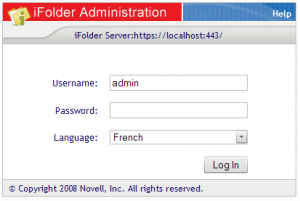
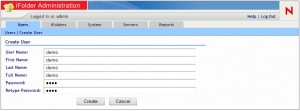
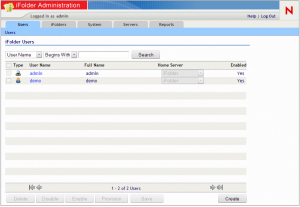
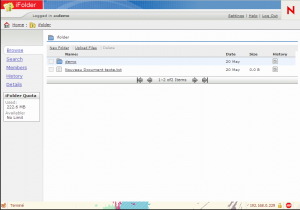
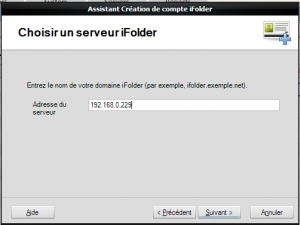
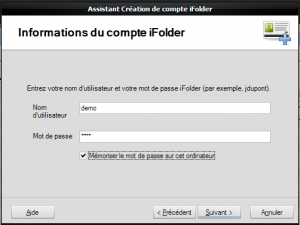
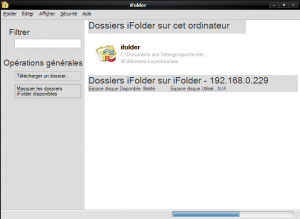
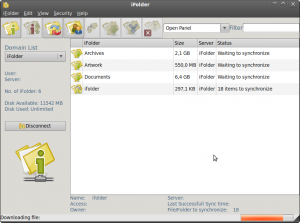
@Jan
I got the client to run on Ubuntu 9.10, but only once !
What I did:
– Kill all instances of mono
– rm -Rf .local/share/simias
Reconfigure and it worked.
But the next time you launch it, I have an error…
Missing method System.DateTime::Equals(DateTime) in assembly /usr/lib/mono/1.0/mscorlib.dll
Hello — Server setup on Ubuntu 9.10 Server was simple and easy using your guide. No problems at all.
On Ubuntu 9.10 Desktop, the install from the PPA was easy but iFolder did not run by default.
Here is the output from /usr/bin/ifolder being executed:
(/usr/lib/ifolder3/iFolderClient.exe:2319): GLib-WARNING **: g_set_prgname() called multiple times
Cannot open assembly ‘../lib/simias/web/bin/Simias.exe’: No such file or directory.
Unhandled Exception: System.ApplicationException: The Simias process returned an error: 2
at Simias.Client.Manager.Start () [0x00000]
at Novell.iFolder.iFolderApplication.StartiFolder () [0x00000]
FYI – Simias.exe is where it is supposed to be but the path begins with ../lib/sim……
I edited the /usr/bin/ifolder script and changed
cd /usr
to
cd /usr/bin
iFolder now works. I guessed at the solution; lucky or is there something else going on?
Thanks
Installation of Simias server on Ubuntu Server was easy using your guide thanks a lot, great job.
I just needed to change the location of mod_rewrite.so which was by default in /usr/lib/apache2/modules/ and not in /usr/lib/apache2.
Thanks as well for the Ubuntu client. I got only one problem due to missing libeel on my 9.10 installation. A bug is logged on Launchpad (https://bugs.launchpad.net/launchpad/+bug/472557) and the workaround consisting in installing libeel2-2 packages from Ubuntu 9.04 worked for me.
Thanks
MikeS, Deverne, thank you for your help !
I’m happy that the guide helped you running ifolder 🙂
i am unable to configure groups inside the admin. i have read around and someone has referred to the ldapgroups plugin???
does anyone happen to know how to possibly fix this?
I have gotten the ifolder server working great, and the ifolder Ubuntu client is running, and I am able to connect to the server, and it syncs changes, but none of my iFolders are showing up in the client. Has anyone else seen a similar issue.
Thanks,
@Justin
Do you have a console ouput ? Try launching ifolder from a console and see if you have something relevant. I had some errors like this and the problem was a library that was not loaded.
https://trac-git.assembla.com/unifolder/wiki/InstallingIFolderServerOnDebianLenny seems to be offline. 🙁
I have been tring very hard to get iFolder to work on my ubuntu 9.10 server, i can install it just fine thanks to your guide, but when i attempt to sync files with my server it says « Server Unavailable » in my windows client. Do you have any ideas what could be causing this?
please email me if you get a spare moment.
Jordan
I was able to install the server without problems, however when I reboot the computer the admin password doesn’t works. Moreover, the windows client says that the server is not available and it crash.
@Jordan : Are you sure you are in ssl mode ? Also, do the web interface works ? The windows client does not like custom urls and so on…
@Ledzema : On what type of server did you install?
@x2b4
I am definitely running in SSL mode, and the web interface definitely works, i am able to log in and create users. The problem occurs when i attempt to make an ifolder on a client- it says « preparing to sync », then it goes straight to « server unavailable ».
restarting apache has no effect, but here is the output i get:
* Reloading web server config apache2 [Thu Mar 04 15:56:12 2010] [warn] module rewrite_module is already loaded, skipping
[Thu Mar 04 15:56:12 2010] [warn] module rewrite_module is already loaded, skipping
[OK ]
Is there a log file that i can get for you, or is there a command to restart simias, or fully remove it so i can attempt a reinstall?
Simias 3.8 for 9.10 from source
@Jordan: You have more logs here:
/var/simias/data/simias/log
Also, how do you specify the server in the client ?
@Ledezma : Did you try to reinstall ? Also, is there anything in the logs ?
lines of interest in my log:
2010-02-28 14:10:24,821 [Simias Manager Stop] INFO Simias.Service.Manager – The database is being shut down.
2010-02-28 14:10:24,823 [Simias Manager Stop] INFO Simias.Service.Manager – « Simias Report » service stopped.
2010-02-28 14:10:24,857 [Simias Manager Stop] INFO Simias.Service.Manager – « Simias Server » service stopped.
2010-02-28 14:10:24,858 [Simias Manager Stop] INFO Simias.Service.Manager – « Simias Journal » service stopped.
2010-02-28 12:59:28,015 [-1237283984] ERROR Simias.Server.Report – Cannot locate report configuration node:
could you suggest anything to help get my server working?
@Jordan: I’m sorry but I’ve never seen this error before. Maybe you could try the IRC channel #ifolder@freenode or the mailing list ifolder on sourceforge. Please let me how it went.
I found some more errors, apparently there was a problem with flaimwrapper i reinstalled it. I tried to run ifolder setup again and i have this error:
Working…
Configuring /var/simias/data/simias/Simias.config…
SetupSimias – Done
Configuring /etc/apache2/conf.d/simias.conf…
Done
Configuring User Movement plugin..
Unable to find the User Move plugin configuration files..
/usr/etc/simias/bill/modules/UserMovement.conf
Please make sure, ifolder-enterprise-plugins rpm is installed.
User Move plugin is not configured..
Setting up Log4Net file…
Done
i am running 9.10 i686 server, but your guide doesn’t give instructions for installing the ifolder enterprise plugins. how would i do this?
@Jordan : I believe they are not necessary. I do not have them myself. Are you sure the server is not working ? Try to connect from client, and immediately after that look at logs (both apache and simias). I will connect myself to #ifolder later this day if you need more help.
apparently the server is not running because it doesn’t produce any log even though the addresses http://localhost/admin and http://localhost/ifolder exist.
ups!! I found this log (/var/log/ifolder3/adminweb.log):
2010-03-09 19:00:58,566 [61332336] INFO Login – [127.0.0.1] CBA: key is Connection , value : keep-alive
2010-03-09 19:00:58,570 [61332336] INFO Login – [127.0.0.1] CBA: key is Keep-Alive , value : 300
2010-03-09 19:00:58,570 [61332336] INFO Login – [127.0.0.1] CBA: key is Accept , value : text/html,application/xhtml+xml,application/xml;q=0.9,*/*;q=0.8
2010-03-09 19:00:58,570 [61332336] INFO Login – [127.0.0.1] CBA: key is Accept-Charset , value : ISO-8859-1,utf-8;q=0.7,*;q=0.7
2010-03-09 19:00:58,570 [61332336] INFO Login – [127.0.0.1] CBA: key is Accept-Encoding , value : gzip,deflate
2010-03-09 19:00:58,570 [61332336] INFO Login – [127.0.0.1] CBA: key is Accept-Language , value : es-es,es;q=0.8,en-us;q=0.5,en;q=0.3
2010-03-09 19:00:58,570 [61332336] INFO Login – [127.0.0.1] CBA: key is Cookie , value : language=es; ASP.NET_SessionId=1ECA108A1333B2F40100CA36; test=True
2010-03-09 19:00:58,570 [61332336] INFO Login – [127.0.0.1] CBA: key is Host , value : localhost
2010-03-09 19:00:58,570 [61332336] INFO Login – [127.0.0.1] CBA: key is User-Agent , value : Mozilla/5.0 (X11; U; Linux i686; es-ES; rv:1.9.1.8) Gecko/20100214 Ubuntu/9.10 (karmic) Firefox/3.5.8
2010-03-09 19:01:08,306 [95644528] INFO Login – [127.0.0.1] Client Information: Administrador, 127.0.0.1, Mozilla/5.0 (X11; U; Linux i686; es-ES; rv:1.9.1.8) Gecko/20100214 Ubuntu/9.10 (karmic) Firefox/3.5.8
2010-03-09 19:01:08,328 [95644528] INFO Login – [127.0.0.1] Login Failed
System.InvalidOperationException: Not supported Content-Type in the response: ‘text/html; charset=utf-8’
…
@Ledezma [127.0.0.1] Login Failed ==> So it seems that your admin password is wrong one way or another. Are you using LDAP ?
I am getting this error too… server runs fine thanks for your howto, client installed from PPA. Using ifolder 3.8 on Ubuntu 9.10 Karmic Koala
Help anyone?
does this work on Ubuntu Desktop 9.10, or just Ubuntu Server 9.10?
i follows the instruction, but errors on compiling Simias.POBox.Web.dll
Hi,
I have installed the iFolder client from the PPA on Ubuntu 9.10, but as @Justin before, the ifolders are not showing in the client.
When I run from console, I see these errors:
** (/usr/lib/simias/web/bin/Simias.exe:11786): WARNING **: Missing method System.Array::Sort(0[]) in assembly /usr/lib/mono/1.0/mscorlib.dll, referenced in assembly /usr/lib/mono/gac/log4net/1.2.10.0__a5715cc6d5c3540b/log4net.dll
** (/usr/lib/simias/web/bin/Simias.exe:11786): WARNING **: Missing method System.DateTime::Equals(DateTime) in assembly /usr/lib/mono/1.0/mscorlib.dll, referenced in assembly /usr/lib/simias/web/bin/Novell.iFolder.Web.dll
Any suggestions? I know nothing about Mono.
I now have the exact same problem as Ledezma:
2010-03-13 11:43:37,385 [-1240798352] INFO Login – [94.170.21.64] CBA: key is Connection , value : keep-alive
2010-03-13 11:43:37,409 [-1240798352] INFO Login – [94.170.21.64] CBA: key is Keep-Alive , value : 115
2010-03-13 11:43:37,410 [-1240798352] INFO Login – [94.170.21.64] CBA: key is Accept , value : text/html,application/xhtml+xml,application/xml;q=0.9,*/*;q=0.8
2010-03-13 11:43:37,410 [-1240798352] INFO Login – [94.170.21.64] CBA: key is Accept-Charset , value : ISO-8859-1,utf-8;q=0.7,*;q=0.7
2010-03-13 11:43:37,410 [-1240798352] INFO Login – [94.170.21.64] CBA: key is Accept-Encoding , value : gzip,deflate
2010-03-13 11:43:37,410 [-1240798352] INFO Login – [94.170.21.64] CBA: key is Accept-Language , value : en-us,en;q=0.5
2010-03-13 11:43:37,410 [-1240798352] INFO Login – [94.170.21.64] CBA: key is Cookie , value : ASP.NET_SessionId=8A5C3F96C8764EC925DA0A4B; show_filter=true
2010-03-13 11:43:37,410 [-1240798352] INFO Login – [94.170.21.64] CBA: key is Host , value : 91.121.13.210
2010-03-13 11:43:37,410 [-1240798352] INFO Login – [94.170.21.64] CBA: key is User-Agent , value : Mozilla/5.0 (Windows; U; Windows NT 6.1; en-US; rv:1.9.2) Gecko/20100115 Firefox/3.6
2010-03-13 11:43:52,260 [-1240798352] INFO Login – [94.170.21.64] Client Information: admin, 94.170.21.64, Mozilla/5.0 (Windows; U; Windows NT 6.1; en-US; rv:1.9.2) Gecko/20100115 Fir$
2010-03-13 11:43:54,201 [-1240798352] INFO Login – [94.170.21.64] Login Failed
System.InvalidOperationException: Not supported Content-Type in the response: ‘text/html; charset=iso-8859-1’
Response error message:
—
500 Internal Server Error
Internal Server Error
The server encountered an internal error or
misconfiguration and was unable to complete
your request.
Please contact the server administrator,
webmaster@localhost and inform them of the time the error occurred.
is it possible if you can instruct me on how to fully remove iFolder? i would like to attempt a full re-install. is there a simple comand i can invoke?
Hello,
i’ve followed your tutorial (great, thanks!) but i’m in the same situation as Jordan and Ledezma. I can’t login as admin, and the /var/log/ifolder3/adminweb.log says:
——
2010-03-16 11:54:53,836 [-1284503280] INFO Login – [a.b.c.d] CBA: key is Connection , value : keep-alive
2010-03-16 11:54:53,843 [-1284503280] INFO Login – [a.b.c.d] CBA: key is Accept , value : application/xml,application/xhtml+xml,text/html;q=0.9,text/p
lain;q=0.8,image/png,*/*;q=0.5
2010-03-16 11:54:53,843 [-1284503280] INFO Login – [a.b.c.d] CBA: key is Accept-Charset , value : ISO-8859-1,utf-8;q=0.7,*;q=0.3
2010-03-16 11:54:53,844 [-1284503280] INFO Login – [a.b.c.d] CBA: key is Accept-Encoding , value : gzip,deflate,sdch
2010-03-16 11:54:53,844 [-1284503280] INFO Login – [a.b.c.d] CBA: key is Accept-Language , value : es-ES,es;q=0.8
2010-03-16 11:54:53,844 [-1284503280] INFO Login – [a.b.c.d] CBA: key is Cookie , value : ASP.NET_SessionId=0891BB4DB6487FAB5975CF0A; LtpaToken=AAECAz
RCOUYzM0ExNEI5RjQ4QjlDTj1Kb3NlIEFudG9uaW8gTG9wZXovT1U9ZXVwYmwvTz1VUEMcdWVmU0BHKkxGU+STqkLC3qDlbQ==
2010-03-16 11:54:53,844 [-1284503280] INFO Login – [a.b.c.d] CBA: key is Host , value : puertopollo.upc.es
2010-03-16 11:54:53,844 [-1284503280] INFO Login – [a.b.c.d] CBA: key is User-Agent , value : Mozilla/5.0 (Windows; U; Windows NT 6.1; en-US) AppleWeb
Kit/532.5 (KHTML, like Gecko) Chrome/4.0.249.89 Safari/532.5
2010-03-16 11:55:01,477 [-1266833136] INFO Login – [a.b.c.d] Client Information: admin, a.b.c.d, Mozilla/5.0 (Windows; U; Windows NT 6.1; en-US)
AppleWebKit/532.5 (KHTML, like Gecko) Chrome/4.0.249.89 Safari/532.5
2010-03-16 11:55:04,586 [-1266833136] INFO Login – [a.b.c.d] Login Failed
System.InvalidOperationException: Not supported Content-Type in the response: ‘text/html; charset=iso-8859-1’
Response error message:
—
500 Internal Server Error
Internal Server Error
The server encountered an internal error or
misconfiguration and was unable to complete
your request.
Please contact the server administrator,
webmaster@localhost and inform them of the time the error occurred,
and anything you might have done that may have
caused the error.
More information about this error may be available
in the server error log.
Apache/2.2.12 (Ubuntu) Server at localhost Port 443
at System.Web.Services.Protocols.WebServiceHelper.InvalidOperation (System.String message, System.Net.WebResponse response, System.Text.Encoding enc) [0x00
000]
at System.Web.Services.Protocols.SoapHttpClientProtocol.ReceiveResponse (System.Net.WebResponse response, System.Web.Services.Protocols.SoapClientMessage m
essage, System.Web.Services.Protocols.SoapExtension[] extensions) [0x00000]
at System.Web.Services.Protocols.SoapHttpClientProtocol.Invoke (System.String method_name, System.Object[] parameters) [0x00000]
at iFolderAdmin.GetAuthenticatedUser () [0x00000]
at (wrapper remoting-invoke-with-check) iFolderAdmin:GetAuthenticatedUser ()
at Novell.iFolderWeb.Admin.Login.DoLogin (System.String username, System.String password, Boolean check) [0x00000]
———————–
Any ideas?
Thank you in advance.
no I’m not using LDAP
I have attempted a re-install as root, and whilst doing the webserver setup i get this error:
Unable to find the User Move plugin configuration files..
/usr/etc/simias/bill/modules/UserMovement.conf
Please make sure, ifolder-enterprise-plugins rpm is installed.
User Move plugin is not configured..
Any ideas?
Okay, first thanks for the guide, it worked perfectly. Now i have tried iFolder for about 1 week, and i think it looks a lot as subversion, or is it just me? You can sync folder do a central server and have version control on the folder. Is that not what subversion can do? You can even setup a webdav thing for subversion. The only diff. i can really see is that iFolder auto syncs every X min.
Is it just me?
@Jordan : I do not have the user move plugin… So you should be able to make it work without…
@jose : I have no idea of what is causing this 🙁 If you find out, please share with us !
@tatewaki : ifolder&subversion are very different. First, the autosync is a key feature, alongside with automatic conflict resolve. Secondly, the files are not versioned, only stored on the server. This is much more useful for documents. But they obviously share some attributes. The main difference is the target usage I think 🙂
Server Version: 1.8.4.0
HostName: server.sanjayayogi.com
MachineName: server.sanjayayogi.com
OS Version: Unix 2.6.18.164
CLR Version: 2.0.50727.42
Exception detail:
Exception type: Exception
System.Exception-User move service is not configured, User movement skipped for 7a8fe631-d723-4d44-a4c5-1d2075c91331 to server.sanjayayogi.com
at System.Web.Services.Protocols.SoapHttpClientProtocol.ReceiveResponse (System.Net.WebResponse response, System.Web.Services.Protocols.SoapClientMessage message, System.Web.Services.Protocols.SoapExtension[] extensions) [0x00000]
at System.Web.Services.Protocols.SoapHttpClientProtocol.Invoke (System.String method_name, System.Object[] parameters) [0x00000]
at iFolderAdmin.ReProvisionUsersToServer (System.String ServerName, System.String UserID) [0x00000]
at (wrapper remoting-invoke-with-check) iFolderAdmin:ReProvisionUsersToServer (string,string)
at Novell.iFolderWeb.Admin.ProvisionUsers.OkButton_Clicked (System.Object sender, System.EventArgs e) [0x00000]
at System.Web.UI.WebControls.Button.OnClick (System.EventArgs e) [0x00000]
at System.Web.UI.WebControls.Button.RaisePostBackEvent (System.String eventArgument) [0x00000]
at System.Web.UI.WebControls.Button.System.Web.UI.IPostBackEventHandler.RaisePostBackEvent (System.String eventArgument) [0x00000]
at System.Web.UI.Page.RaisePostBackEvent (IPostBackEventHandler sourceControl, System.String eventArgument) [0x00000]
at System.Web.UI.Page.RaisePostBackEvents () [0x00000]
at System.Web.UI.Page.ProcessRaiseEvents () [0x00000]
at System.Web.UI.Page.InternalProcessRequest () [0x00000]
at System.Web.UI.Page.ProcessRequest (System.Web.HttpContext context) [0x00000]
I am trying to get Simias properly configured as well. I am failing at the moment because I do not have the plugin installed. I am downloading the source from trunk and compiling on Ubuntu 9.04. It appears I need to add the plugin but how?
https://ifolder.svn.sourceforge.net/svnroot/ifolder/trunk/plugins/
https://ifolder.svn.sourceforge.net/svnroot/ifolder/trunk/plugins/src/UserMovement/
Is this what I need to compile then?
What else?
Is there a good guide somewhere to this aspect?
I just did this:
svn co https://ifolder.svn.sourceforge.net/svnroot/ifolder/trunk/plugins/ simias-plugins
What next?
./autogen.sh –prefix=/usr
make
make install?
make
Making all in ./src
make[1]: Entering directory `/root/BU/simias-plugins/src’
Making all in LdapGroup
make[2]: Entering directory `/root/BU/simias-plugins/src/LdapGroup’
Making all in Simias.IdentitySync
make[3]: Entering directory `/root/BU/simias-plugins/src/LdapGroup/Simias.IdentitySync’
make[4]: Entering directory `/root/BU/simias-plugins/src/LdapGroup/Simias.IdentitySync’
make[4]: Nothing to be done for `all-am’.
make[4]: Leaving directory `/root/BU/simias-plugins/src/LdapGroup/Simias.IdentitySync’
sed -e ‘s,@_VERSION_@,1.0.4.0,g’ AssemblyInfo.cs.in > AssemblyInfo.cs
chmod +x AssemblyInfo.cs
mcs /out:IdentityManagement.dll /optimize+ /d:LINUX /d:MONO /warn:4 /d:TRACE /d:MONONATIVE /target:library /r:System.dll /r:System.Data.dll /r:System.Xml.dll /r:System.Web.dll /r:System.Web.Services.dll /r:SimiasLib.dll /r:Novell.Directory.Ldap.dll /r:SimiasClient.dll /lib:/usr/lib64/simias/web/bin ./AssemblyInfo.cs ./Service.cs ./Domain.cs ./Authentication.cs ./Exceptions.cs ./ProvisionInfo.cs ./HostLocationService.cs ./HostProvider.cs ./IdentitySyncService.cs ./IIdentitySyncProvider.cs ./IdentitySyncManager.asmx.cs ./IProvisionUser.cs ./Registration.asmx.cs ./IUserProvider.cs ./User.cs
error CS0006: cannot find metadata file `Novell.Directory.Ldap.dll’
Compilation failed: 1 error(s), 0 warnings
make[3]: *** [IdentityManagement.dll] Error 1
make[3]: Leaving directory `/root/BU/simias-plugins/src/LdapGroup/Simias.IdentitySync’
make[2]: *** [all-recursive] Error 1
make[2]: Leaving directory `/root/BU/simias-plugins/src/LdapGroup’
make[1]: *** [all-recursive] Error 1
make[1]: Leaving directory `/root/BU/simias-plugins/src’
make: *** [all-recursive] Error 1
It failed here (I am not using LDAP)
What do I need to do from here?
@Sanjaya : I see that you are compiling from trunk. Did you try for the following link :
http://sourceforge.net/projects/ifolder/files/
I switched to:
http://sourceforge.net/projects/ifolder/files/
I now have the Simias server end working well on my Ubuntu 9.04 VPS.
I can administer, create users, provision, and login as a client and upload and download files.
I have two shell scripts:
One script installs checkinstall (creates debs and installs, instead of: make install) & pdbv (which is nice to see what all is installed and where), stops apache, removes previous installations, downloads dependencies, checks out what is needed from sf.net, svn co the plugins and builds and installs 2 debs (one the server, the other the plugins), then starts apache2.
The other script is more of just a clean house script to remove things from previous builds, and make thinks « clean ». It is called from inside the install script to clean house, so new files do not collidde with old ones.
I am still cleaning up the scripts , I will upload the files to the Ifolder community site and post them here inline.
Now I am working on compiling the Ifolder client 3.8 on Ubuntu 9.10
This site was quite helpful while I was figuring out the details.
Question:
What do I need on the client end?
Does the server need to be installed as well?
I downloaded the Linux client:
wget http://sourceforge.net/projects/ifolder/files/iFolder%20Clients/3.8.0/ifolder3.8.0-linux_11.2.tar.gz/download
tar zxvf ifolder3.8.0-linux_11.2.tar. gz
cd ifolder3.8.0-linux_11.2
cd
./autogen.sh –prefix=/usr
dies with:
checking if g++ supports -c -o file.o… (cached) yes
checking whether the g++ linker (/usr/bin/ld) supports shared libraries… yes
checking dynamic linker characteristics… GNU/Linux ld.so
checking how to hardcode library paths into programs… immediate
NDOC_CMD=
checking for pkg-config… /usr/bin/pkg-config
checking pkg-config is at least version 0.9.0… yes
checking for SIMIAS… configure: error: Package requirements (simias >= 1.0) were not met:
No package ‘simias’ found
Consider adjusting the PKG_CONFIG_PATH environment variable if you
installed software in a non-standard prefix.
Alternatively, you may set the environment variables SIMIAS_CFLAGS
and SIMIAS_LIBS to avoid the need to call pkg-config.
See the pkg-config man page for more details.
What does it want now?
The server on the client end also?
Where to from here?
@Sanjaya : For the client you need also simias.
But you configure it with –with-client or some option like that, that basically configure simias without the server part. Simias is the component that does the file syncing, so it is needed on both ends.
I’m very interested to know if it works for you.
Need some help with some errors
Output from my script to build the client:
NOTE: on Ubuntu 9.10 – it built simias as client and installed it.
However it is failing on ifolder at the moment at this point:
Making all in common/libifolder
make[3]: Entering directory `/home/sanjaya/Simias-client-build/ifolder-client-build/ifolder3-3.8.0.9328.1/src/common/libifolder’
cp ../../../dependencies/external/tools/gsoap/linux-2.7/stdsoap2.h .
../../../dependencies/external/tools/gsoap/linux-2.7/wsdl2h -c -o iFolderClient.h ../WebService/iFolderWebService.wsdl
../../../dependencies/external/tools/gsoap/linux-2.7/wsdl2h: error while loading shared libraries: libstdc++.so.5: cannot open shared object file: No such file or directory
make[3]: *** [iFolderClient.h] Error 127
make[3]: Leaving directory `/home/sanjaya/Simias-client-build/ifolder-client-build/ifolder3-3.8.0.9328.1/src/common/libifolder’
make[2]: *** [all-recursive] Error 1
make[2]: Leaving directory `/home/sanjaya/Simias-client-build/ifolder-client-build/ifolder3-3.8.0.9328.1/src’
make[1]: *** [all-recursive] Error 1
make[1]: Leaving directory `/home/sanjaya/Simias-client-build/ifolder-client-build/ifolder3-3.8.0.9328.1′
make: *** [all] Error 2
Assume you have the files necessary downloaded, unzipped and untarred:
cd simias-1.8.3.9328.1
export CSC_LIBFLAG= »/target:library »
export WSDL=wsdl2
export CSC2= »gmcs -d:MONO -d:MONONATIVE »
export CSC= »gmcs -d:MONO -d:MONONATIVE »
export MONO=mono
export CC=gcc-4.3
export CXX=g++-4.3
sed -i -e « s+\$(GSOAP_PATH)/wsdl2h+wsdl2h+g » -e « s+\$(GSOAP_PATH)/soapcpp2+soapcpp2+g » -e « s+\$(GSOAP_PATH)/stdsoap2.c+/usr/include/gsoap/stdsoap2.c+g » -e « s+\$(GSOAP_PATH)/stdsoap2.h+/usr/include/stdsoap2.h+g » src/core/libsimias/Makefile.am
chmod +x autogen.sh
./autogen.sh –prefix=/usr –with-runasclient
make
checkinstall
cd ..
cd ifolder3-3.8.0.9328.1
chmod +x autogen.sh
# ./autogen.sh –prefix=/usr
./autogen.sh –prefix=/usr
make
checkinstall
cd ..
cd nautilus-ifolder3-3.8.0.9328.1
chmod +x autogen.sh
./autogen.sh –prefix=/usr
make
checkinstall
cd ..
cd novell-ifolder-client-plugins-3.8.0.9328.1
chmod +x autogen.sh
./autogen.sh –prefix=/usr
make
checkinstall
cd ..
find / |grep simias > ifolder-client-install.log
find / |grep ifolder >> ifolder-client-install.log
which ifolder
ifolder
I do not have mono-complete installed:
I am installing that, figuring the server needs it, probably the client too.
sudo apt-get install libstdc++5
compiled ifolder
now it is failing on the plugins:
chmod +x iFolderLdapUserUpdate.sh
gmcs -d:MONO -d:MONONATIVE /out:UserAdd.exe /d:LINUX /r:System.dll /r:System.Data.dll /r:System.Web.dll /r:System.Web.Services.dll /r:Novell.Directory.Ldap.dll /r:Simias.Server.dll /r:Mono.Security.dll /r:SimiasLib.dll /r:SimiasClient.dll /r:Simias.LdapProvider.dll /lib:/usr/lib/simias/web/bin ./UserAdd.cs
error CS0006: cannot find metadata file `Simias.Server.dll’
error CS0006: cannot find metadata file `Simias.LdapProvider.dll’
Compilation failed: 2 error(s), 0 warnings
make[3]: *** [UserAdd.exe] Error 1
make[3]: Leaving directory `/home/sanjaya/Simias-client-build/ifolder-client-build/novell-ifolder-client-plugins-3.8.0.9328.1/src/LdapGroup/Simias.UserAdd’
make[2]: *** [all-recursive] Error 1
make[2]: Leaving directory `/home/sanjaya/Simias-client-build/ifolder-client-build/novell-ifolder-client-plugins-3.8.0.9328.1/src/LdapGroup’
make[1]: *** [all-recursive] Error 1
make[1]: Leaving directory `/home/sanjaya/Simias-client-build/ifolder-client-build/novell-ifolder-client-plugins-3.8.0.9328.1/src’
make: *** [all-recursive] Error 1
which ifolder
/usr/bin/ifolder
ifolder
(iFolderClient.exe:30834): GLib-WARNING **: g_set_prgname() called multiple times
[: 14: unexpected operator
Returning true
Nautilus part did not compile either, still need to work on that.
Great findings !!!
If you email me or post here your steps and/or scripts, I’ll happily put them in the main section (with due credit of course).
email me and I will send you the scripts. When I tried to put them in-line your spam filter wouldn’t let me upload them.
sanjaya dot yogi at gmail dot com
sudo find / |grep simias | grep dll
/usr/lib/simias/web/bin/SimiasClient.dll
/usr/lib/simias/web/bin/SyncService.Web.dll
/usr/lib/simias/web/bin/Simias.Web.dll
/usr/lib/simias/web/bin/SimiasLib.dll.config
/usr/lib/simias/web/bin/Novell.iFolder.Web.dll
/usr/lib/simias/web/bin/Simias.POBox.Web.dll
/usr/lib/simias/web/bin/SimiasLib.dll
Do I need to configure the plugins as client or what?
error CS0006: cannot find metadata file `Simias.Server.dll’
error CS0006: cannot find metadata file `Simias.LdapProvider.dll’
ls /usr/lib/simias/web/bin
FlaimWrapper.so@ Novell.iFolder.Web.dll* Simias.exe* SimiasLib.dll.config* Simias.Web.dll*
ifdata* SimiasClient.dll* SimiasLib.dll* Simias.POBox.Web.dll* SyncService.Web.dll
Any ideas??
This output is what my server has:
It looks like the ifolder-client plugins want the full server installed??
ls /usr/lib/simias/web/bin/
ClientUpdate.dll* Simias.Discovery.Web.dll* SimiasLib.dll*
FlaimWrapper.so@ Simias.exe* SimiasLib.dll.config*
IdentityManagement.dll* Simias.HostService.dll* Simias.OpenLdapProvider.dll*
ifdata* Simias.HttpFile.dll* Simias.POBox.Web.dll*
iFolder.WebService.dll* Simias.Identity.ADLdapProvider.dll* Simias.Server.dll*
iFolder.WebService.Local.dll* Simias.Identity.LdapProvider.dll* Simias.Web.dll*
Simias.ADLdapProvider.dll* Simias.Identity.OpenLdapProvider.dll* SyncService.Web.dll*
SimiasClient.dll* Simias.LdapProvider.dll* UserMovement.dll*
I am checking with Ravi Kunar at Novell to see what they suggest.
Errors compiling the Nautilus-folder on Ubuntu 9.10
Need to have the following dependencies installed:
sudo apt-get install libnautilus-extension-dev libdbus-1-dev libgconf2-dev libidl-dev liborbit2-dev orbit2 libavahi-client-dev libavahi-common-dev libavahi-glib-dev libgcrypt11-dev libgnomevfs2-dev libgnutls-dev libgpg-error-dev libselinux1-dev libsepol1-dev libtasn1-3-dev
cd nautilus-ifolder3-3.8.0.9328.1
chmod +x autogen.sh
./autogen.sh –prefix=/usr
make
checkinstall
Can you take a look?
gnome-vfs-utils.h not found:
However the file exists:
sudo find / |grep gnome-vfs-utils.h
/usr/include/gnome-vfs-2.0/libgnomevfs/gnome-vfs-utils.h
Errors compiling the nautilus-ifolder:
r.Tpo -c nautilus-ifolder.c -fPIC -DPIC -o .libs/nautilus-ifolder.o
nautilus-ifolder.c:47:41: error: libgnomevfs/gnome-vfs-utils.h: No such file or directory
nautilus-ifolder.c: In function ‘add_ifolder’:
nautilus-ifolder.c:346: warning: assignment makes pointer from integer without a cast
nautilus-ifolder.c: In function ‘get_file_path’:
nautilus-ifolder.c:641: warning: assignment makes pointer from integer without a cast
nautilus-ifolder.c: In function ‘invalidate_local_path’:
nautilus-ifolder.c:1158: warning: assignment makes pointer from integer without a cast
nautilus-ifolder.c: In function ‘show_ifolder_error_message’:
nautilus-ifolder.c:1466: warning: format not a string literal and no format arguments
nautilus-ifolder.c:1466: warning: assignment from incompatible pointer type
nautilus-ifolder.c: In function ‘create_ifolder_callback’:
nautilus-ifolder.c:1829: warning: passing argument 1 of ‘gtk_radio_button_new_with_label_from_widget’ from incompatible pointer type
nautilus-ifolder.c: At top level:
nautilus-ifolder.c:2185: warning: conflicting types for ‘ifolder_help_callback’
nautilus-ifolder.c:189: warning: previous declaration of ‘ifolder_help_callback’ was here
make[2]: *** [nautilus-ifolder.lo] Error 1
make[2]: Leaving directory `/home/sanjaya/Simias-client-build/ifolder-client-build/nautilus-ifolder3-3.8.0.9329.1/src’
make[1]: *** [all-recursive] Error 1
make[1]: Leaving directory `/home/sanjaya/Simias-client-build/ifolder-client-build/nautilus-ifolder3-3.8.0.9329.1′
make: *** [all] Error 2
In:
nautilus-ifolder3-3.8.0.9329.1/configure.in
nl ========================================================
dnl PKG_CONFIG and required versions
dnl ========================================================
dnl Check for pkgconfig first
AC_CHECK_PROG(HAVE_PKGCONFIG, pkg-config, yes, no)
[if test « $newnautilus » = « TRUE »; then
gnome_vfs_path=/usr/include/gnome-vfs-2.0
extension=extensions-2.0
old=FALSE
else
gnome_vfs_path=/opt/gnome/include/gnome-vfs-2.0
extension=extensions-1.0
Seems like it should be found??
in nautilus-ifolder3-3.8.0.9329.1/src/nautilus-ifolder.c
line 47:
#include
What am I missing?
From Ravi Kumar:
For client plugins you need to pass –with-clientplugins and for nautilus –with-newnautilus . You also might have to pass etc dir et all, check the spec.in for exact command.’
Hopefully today will bring success!